When i'm trying to launch my server software, I keep getting the error: "The program can't start because MSVCP120.dll is missing from your computer. Try reinstalling the program to fix this problem."
I've reinstalled the software.
I've pasted the .dll file into windows/system32
I've downloaded and run the microsoft redist package as recommended by microsoft.
Windows updates are current.
Can someone explain to me how to get this .dll onto my OS?
How to install MSVCP120.dll on windows server 2008 R2?
-
Irishninja83
- New to forums

- Posts: 1
- https://www.youtube.com/channel/UC40BgXanDqOYoVCYFDSTfHA
- Joined: Sat Jan 30, 2016 10:53 pm
-
Caliban55
- This is my homepage

- Posts: 439
- Joined: Sat Sep 04, 2010 10:20 am
- Location: Cologne, Gemany
- Contact:
Re: How to install MSVCP120.dll on windows server 2008 R2?
Did you install the correct version of the Visual C++ libraries (32bit, 64bit)?
What game is it and did you check if the installation files come with a Redist folder that contains the required versions?
Did you restart the server after installing?
Copying the file(s) manually in some folder is almost always a bad idea.
What game is it and did you check if the installation files come with a Redist folder that contains the required versions?
Did you restart the server after installing?
Copying the file(s) manually in some folder is almost always a bad idea.
Re: How to install MSVCP120.dll on windows server 2008 R2?
Hello there, hopefully i'm not too late on this topic, and or hopefully you were able to get the issue fixed. I had the same issues trying to install MySQL Workbench. I suggest installing that .dll through the auto installer. When I used the auto installer it successfully added the dll and it worked.
If you need help coding let me know 
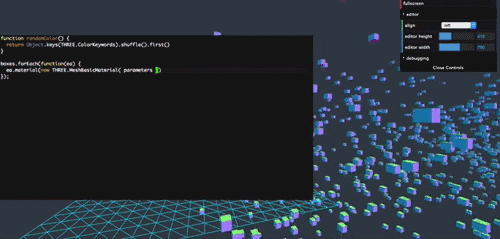
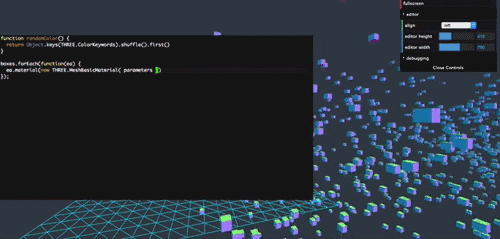
-
Kris Carroll
- New to forums

- Posts: 1
- Joined: Wed Apr 13, 2016 2:43 am
Re: How to install MSVCP120.dll on windows server 2008 R2?
Hello, you can also easily solve this problem, other way. You need download missed .dll library file from http://fix4dll.com/msvcp120_dll and add it into the system 32 folder. Try to and I'm sure you'll fix this problem fast. Good luck.
Re: How to install MSVCP120.dll on windows server 2008 R2?
Please do not use this solution. Installing individual dll files is never a good idea. Please use the other solutions here that include installing the "microsoft visual c runtime libraries" package.Kris Carroll wrote:Hello, you can also easily solve this problem, other way. You need download missed .dll library file from http://fix4dll.com/msvcp120_dll and add it into the system 32 folder. Try to and I'm sure you'll fix this problem fast. Good luck.
Not a NFO employee