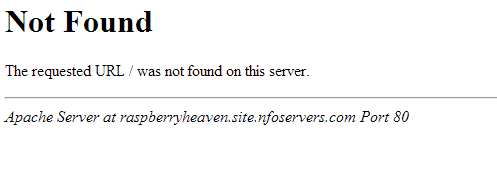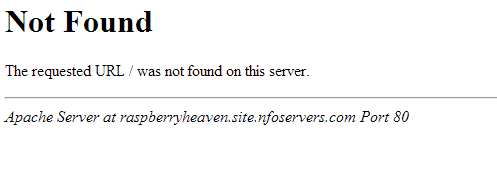Furthermore in addition to the above posts, the domain folders in your tab most coincide with the folders on your FTP, so to say:
Your domain: nfoservers.com
Subdomain Type Target
@ Folder public
www Folder public
When you login to FTP, your files go into the "public" folder, and the control panel knows to display these files when a user accesses "nfoservers.com" or "
www.nfoservers.com". If the files are not in the corresponding folder connected to the domain, you will not see them on the live site, and will either be prevented with a 404 page, or a "web site not setup" page through NFo that will redirect you to the homepage after 5 seconds.
From the looks of the error, I'm going to take into account that is the case. But, don't worry, you're safe.
As soon as you login to FTP, take all those files you uploaded, and just drag them into the /public/ folder. They should start to appear on the site.