But...
I have a Forum template from templatemonster.
It contains the following folders sub folders :
screenshots
site
site_flash
sources
Screenshot folder contains >few pics and web link to preview your header flash
site folder contains>HTML folder >Images(folder) >few web links to preview>style sheet
site_flash folder contains >flash folder> images folder>index web links and style
Sources folder contains :folders
clipart library
flash
fonts
psd
how do i implement this into phpbb3 ?.

SCREENSHOT FOLDER
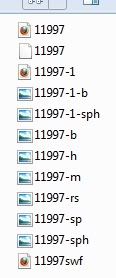
SITE FOLDER

SITE_FLASH FOLDER
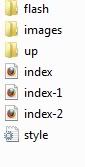
SOURCES FOLDER

Many thanks
Cheerio
