I have no idea why my FastDL won't work, I've typed in the workshop id's for the addons.
Still can't get it to work.
my workshop.lua file:
resource.AddWorkshop("121961644")
resource.AddWorkshop("128089118")
resource.AddWorkshop("128091208")
resource.AddWorkshop("128093075")
resource.AddWorkshop("144982052")
resource.AddWorkshop("104483020")
resource.AddWorkshop("104492363")
resource.AddWorkshop("104487316")
resource.AddWorkshop("112986621")
resource.AddWorkshop("118902586")
resource.AddWorkshop("219825248")
---
I also have my collection setup with the server as well.
I can't get FastDL to work. Please Help.
-
jrm2000
- New to forums

- Posts: 2
- https://www.youtube.com/channel/UC40BgXanDqOYoVCYFDSTfHA
- Joined: Tue May 20, 2014 6:43 pm
Re: I can't get FastDL to work. Please Help.
FastDL and the workshop are different things serving different purposes so listing them together is confusing in a way. I imagine what's happening is you have some addons/models/skins in your collection and they are not being downloaded. You've turned to listing them in your fastdl.lua and they still aren't being downloaded?
To clarify, addons/gamemodes will automatically download to the server and push any needed files to the client. Excluding sounds/models/skins. Those are the items which need to be added in your .lua file.
The only thing I notice about your .lua file that is off is that you don't have spaces on either sides of the quotes. Should look like..
Though, I can't say if that will cause an issue, but it's worth a try.
To clarify, addons/gamemodes will automatically download to the server and push any needed files to the client. Excluding sounds/models/skins. Those are the items which need to be added in your .lua file.
The only thing I notice about your .lua file that is off is that you don't have spaces on either sides of the quotes. Should look like..
Code: Select all
resource.AddWorkshop( "121961644" )@Kraze^NFo> Juski has a very valid point
@Juski> Got my new signature, thanks!
@Kraze^NFo> Out of context!
@Juski> Doesn't matter!
@Juski> You said I had a valid point! You can't take it back now! It's out there!
@Juski> Got my new signature, thanks!
@Kraze^NFo> Out of context!
@Juski> Doesn't matter!
@Juski> You said I had a valid point! You can't take it back now! It's out there!
Re: I can't get FastDL to work. Please Help.
Where have you placed the file?
(normally lua/autorun/server)
Use
You cannot use the Collection ID, you must use individual Addon IDs
(normally lua/autorun/server)
Use
Code: Select all
resource.AddWorkshop( "ID" )
Re: I can't get FastDL to work. Please Help.
I did what you said, still not working. It downloads the map from the collection on the server that's it. I've added the addons I want them to download via resource.AddWorkshop. As I said in my original post. If you know anything else that might help please let me know. None of the addons that should be downloaded are. Thanks. Add me on skype if possible, Skype: jacobmollettekraze wrote:FastDL and the workshop are different things serving different purposes so listing them together is confusing in a way. I imagine what's happening is you have some addons/models/skins in your collection and they are not being downloaded. You've turned to listing them in your fastdl.lua and they still aren't being downloaded?
To clarify, addons/gamemodes will automatically download to the server and push any needed files to the client. Excluding sounds/models/skins. Those are the items which need to be added in your .lua file.
The only thing I notice about your .lua file that is off is that you don't have spaces on either sides of the quotes. Should look like..
Though, I can't say if that will cause an issue, but it's worth a try.Code: Select all
resource.AddWorkshop( "121961644" )
Re: I can't get FastDL to work. Please Help.
Where is your .lua file located on the server?
@Kraze^NFo> Juski has a very valid point
@Juski> Got my new signature, thanks!
@Kraze^NFo> Out of context!
@Juski> Doesn't matter!
@Juski> You said I had a valid point! You can't take it back now! It's out there!
@Juski> Got my new signature, thanks!
@Kraze^NFo> Out of context!
@Juski> Doesn't matter!
@Juski> You said I had a valid point! You can't take it back now! It's out there!
Re: I can't get FastDL to work. Please Help.
Download this foxes resource generator
And download this http://www.facepunch.com/showthread.php?t=1173875
Go into your addons following this pathing.
C:\Program Files (x86)\Steam\SteamApps\common\GarrysMod\garrysmod\addons
Put the converter and generator in the addons folder
Any time you download a steam workshop addon they automatically go there.
Now take your .gma file and drag it into the gmod convertor you downloaded.
You should have .gma files and then at the top folders so it should look like this.
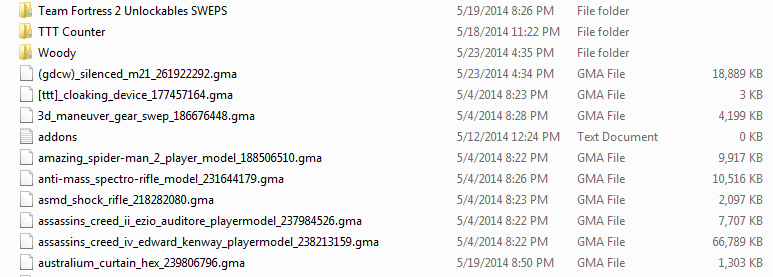
Go to your foxes and open the program select a directory at the top using this pathing.
C:\Program Files (x86)\Steam\SteamApps\common\GarrysMod\garrysmod\addons
Choose your folder of choice and it will pull up all the files.
It'll look something like this.
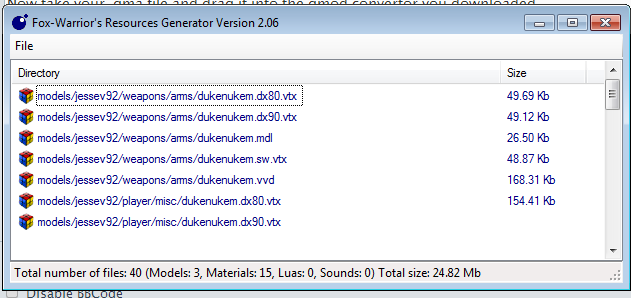
Once you have done this go to your actual Garrysmod server open up.
Lua/Autorun/Server
Create a file called example.lua or download.lua or whatever
Then go back into your generator and go to File>Generate lua file>Clipboard>AddSingleFile
And then it will copy all of the text so just paste it into your lua file thats in Lua/Autorun/Server
I recommend after you do AddSingleFile you also just use the AddFile button and paste below.
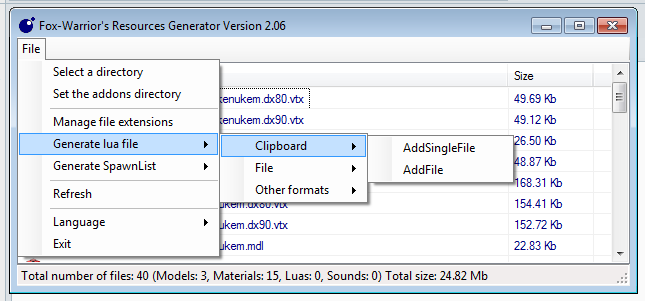
----- This is what your folder would look like if complete.
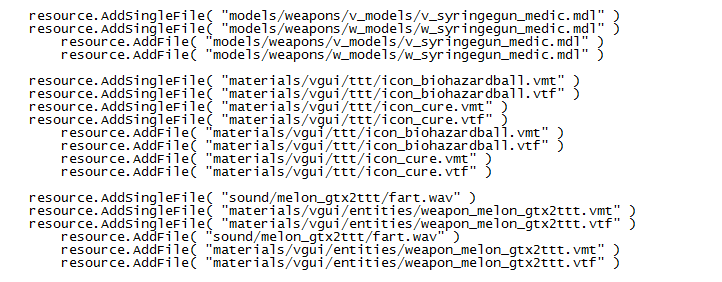
After you have done all of that, go ahead and run a Websync and then restart your server and then people should start downloading.
Here is a pro tip, I never ever ever use a resource add workshop the reason behind that is when you do that it pulls the .gma file and installs it to the server in your addons for exmaple this is my own server you can see there's a .gma file in the addons folder.
http://i.gyazo.com/1a98edf6519fb424272b77370d60c08e.png
You should always unpack your workshop addons and then add the files into your sever manually, this allows for editing the actual files and maniuplating the code to work better because sometimes when you want to put skins on the server and you just add the skins this way
It just clusters up download time and speed, and trust me no one wants to be downloading workshop addons.
I have hundreds and hundreds of custom content on my server it takes no more then a minute or less to actually get into the server if you are a first timer which is great because I had to learn alot on how to make sure people can join fast and connect even faster next time.
Now previous users can connect anywhere from 26 to 34 seconds.
Always unpack your folder, upload it to your server and then set up the resources responsibly. It will work every time.
And download this http://www.facepunch.com/showthread.php?t=1173875
Go into your addons following this pathing.
C:\Program Files (x86)\Steam\SteamApps\common\GarrysMod\garrysmod\addons
Put the converter and generator in the addons folder
Any time you download a steam workshop addon they automatically go there.
Now take your .gma file and drag it into the gmod convertor you downloaded.
You should have .gma files and then at the top folders so it should look like this.
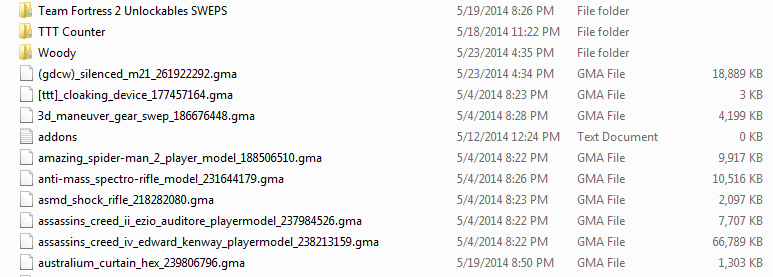
Go to your foxes and open the program select a directory at the top using this pathing.
C:\Program Files (x86)\Steam\SteamApps\common\GarrysMod\garrysmod\addons
Choose your folder of choice and it will pull up all the files.
It'll look something like this.
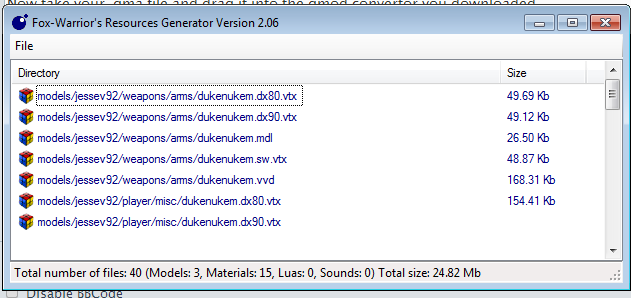
Once you have done this go to your actual Garrysmod server open up.
Lua/Autorun/Server
Create a file called example.lua or download.lua or whatever
Then go back into your generator and go to File>Generate lua file>Clipboard>AddSingleFile
And then it will copy all of the text so just paste it into your lua file thats in Lua/Autorun/Server
I recommend after you do AddSingleFile you also just use the AddFile button and paste below.
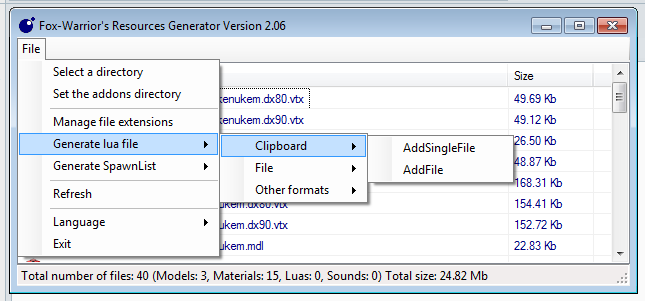
----- This is what your folder would look like if complete.
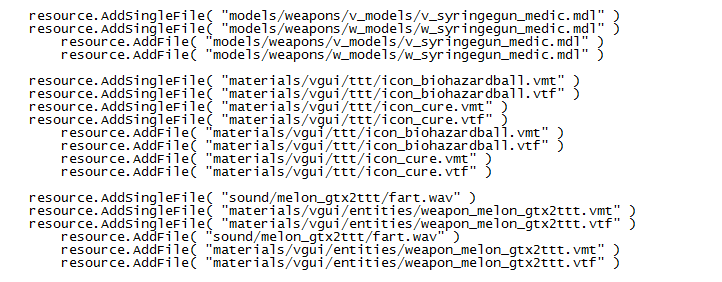
After you have done all of that, go ahead and run a Websync and then restart your server and then people should start downloading.
Here is a pro tip, I never ever ever use a resource add workshop the reason behind that is when you do that it pulls the .gma file and installs it to the server in your addons for exmaple this is my own server you can see there's a .gma file in the addons folder.
http://i.gyazo.com/1a98edf6519fb424272b77370d60c08e.png
You should always unpack your workshop addons and then add the files into your sever manually, this allows for editing the actual files and maniuplating the code to work better because sometimes when you want to put skins on the server and you just add the skins this way
Code: Select all
resource.AddWorkshop( "121961644" )I have hundreds and hundreds of custom content on my server it takes no more then a minute or less to actually get into the server if you are a first timer which is great because I had to learn alot on how to make sure people can join fast and connect even faster next time.
Now previous users can connect anywhere from 26 to 34 seconds.
Always unpack your folder, upload it to your server and then set up the resources responsibly. It will work every time.
Re: I can't get FastDL to work. Please Help.
It wont work everytime as there can always be unexpected issue. The problem with resource.AddWorkshop is that it's slow (because you're downlloading it from a server that everyone else is) and you download previously subscribed content.
The join time for a client depends on their UP/DOWN speeds.
It would be better to use AddFile rather than AddWorkshop.
(You don't need the extractor as it already comes in garrysmod/bin)
The join time for a client depends on their UP/DOWN speeds.
It would be better to use AddFile rather than AddWorkshop.
(You don't need the extractor as it already comes in garrysmod/bin)



